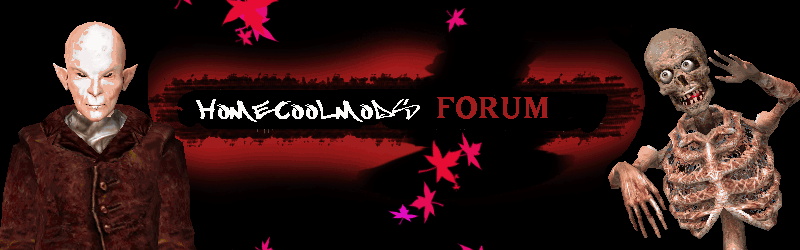For this, all you need is: Adobe Photoshop or something similar, a dds plugin or converter for Photoshop and of course, The Movies.
Firstly, you will need a picture made by yourself or someone else. If you want, you can use Google Image Search to find the right pic. Your picture should be a large one because the ratio in the end will need to be 4:1. Once you have selected your picture, you need to go to Photoshop and resize it to 4:1 e.g 1024x256 (that's probably the best size).
Then, (say it's called window) rename it bd_window.dds. It HAS to be dds. Put the file into the path Program Files/ Lionhead Studios Ltd/The Movies/Data/textures/backdrops
If you would like a thumbnail in-game (not required) then use Photoshop to make it 256x64 and put it in the path Program Files/ Lionhead Studios Ltd/The Movies/Data/textures/thumbs/backdrops
Simply open up the game, go to Advanced Movie Maker and choose a big set with a backdrop, click on the backdrop choice on the right and your backdrop should be somewhere in there with the thumbnail (depending on whether you made one or not).
That's pretty much it so thanks, and I hope this helped.